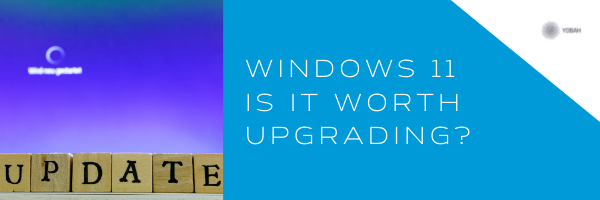Microsoft began rolling out Windows 11 in October 2021 to users with compatible devices, a large proportion of which were business users and from optimization for hybrid working to a promised new benchmark for performance and security there’s plenty on offer for businesses.
The new world of work
There is a big focus on hybrid working with this rollout building collaboration platform. Teams into the core of the OS (operating system) and the teams you know and (maybe) love has been given a facelift too. In Windows 11 users can launch into Team’s chats and meetings with a single click or touch via a central icon. There’s also a new system tray with an easy access mute button – a much complained about feature during the pandemic.
There’s also a series of upgrades focusing on productivity including ‘Snap Layouts’ which allows users to change orientation options when multi-tasking across multiple windows, applications or screens and making reconnecting laptops or tablets to an external monitor easier than ever before, and then there’s ‘Snap Groups’ which puts all windows back to their previous location. All changes focused on creating greater productivity.
Security front of mind
Microsoft has highlighted Window’s 11 security credentials with new protections added at a chip and cloud level to ensure that company information remains secure wherever employees are working. Key security features include hardware-based isolation, encryption and malware prevention all as default and the much talked about ‘passwordless’ log on and making the steps to achieve this easier.
But there might be a downside
There is also a strict new set of hardware requirements for Windows 11 which may create some problems for businesses. There is some confusion around the hardware requirements and since launch users have reported several bugs meaning businesses might want to proceed with caution before diving into Windows 11.
The biggest area of confusion around a piece of technology called a Trusted Platform Module (TPM) The job of this chip is to perform various operations which provide security at a hardware level and verify the authenticity of a system at launch – to use Windows 11 machines must have TPM 2.0 support either built into the CPU or in the form of an additional chip – and it’s been recently reported that less than half of workstations are ready to receive the automatic windows 11 upgrade and whilst it’s possible to manually install it’s a huge task for IT teams and any devices doing so won’t benefit from Microsoft support – basically it’s not recommended.
So, is it worth the upgrade yet?
Microsoft assures users that it’s made upgrading as simple as possible but even putting aside the system requirements which are going to pose problems for a lot of businesses, there’s something to be said for the slow and steady approach here. Users have reported issues post-installation including wi-fi problems, issues with functionality and most concerningly memory issues.
Windows 11 does have some truly great features designed with hybrid working in mind and the knowledge that employees can work securely no matter their location is a huge one as we move into the post-pandemic way of working, but whether it’s worth taking the plunge now. If you’ve got the system requirements and the team to deliver a smooth integration, then go for it – otherwise, we say it’s worth waiting a while.